Are you using an automotive-related WordPress website, for example a website for a car maintenance , that uses data of Dutch cars? Then my new plugin WPKenteken could be interesting for you!
What is WPKenteken?
Let’s say you have an online form on your website for appointments, where the customer needs to fill in the details of their vehicle, like license plate number, model, production year etcetera. WPKenteken makes this process much easier. By filling in the Dutch license plate, the rest of the form will be filled in automatically.
Key features of the WPKenteken plugin
- Integration with form builder: The WPKenteken plugin works with your favorite form builder. We tested it with Contact Form 7, Ninja Forms and WP Forms.
- Real-time data: The plugin retrieves real-time data from the official Dutch vehicle registration databases, so that the information is always up to date.
- Customizable style: You have complete control over how vehicle information appears on your site. Adjust the formatting to match the design and style of your website.
- Lightweight and efficient: WPKenteken is designed to be light and efficient, so it won't slow down your website.
- Multilingual support: The plugin is available in both Dutch and English, so a wider audience can work with it.
Where do you download the WPKenteken plugin?
You can download the WPKenteken plugin for free from Github page of the plugin. Simply download the latest version as a .zip file and install the plugin in WordPress. Detailed installation instructions can be found on the Github page.